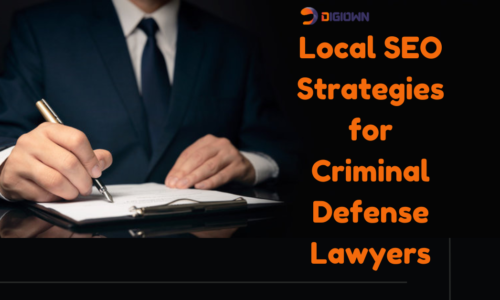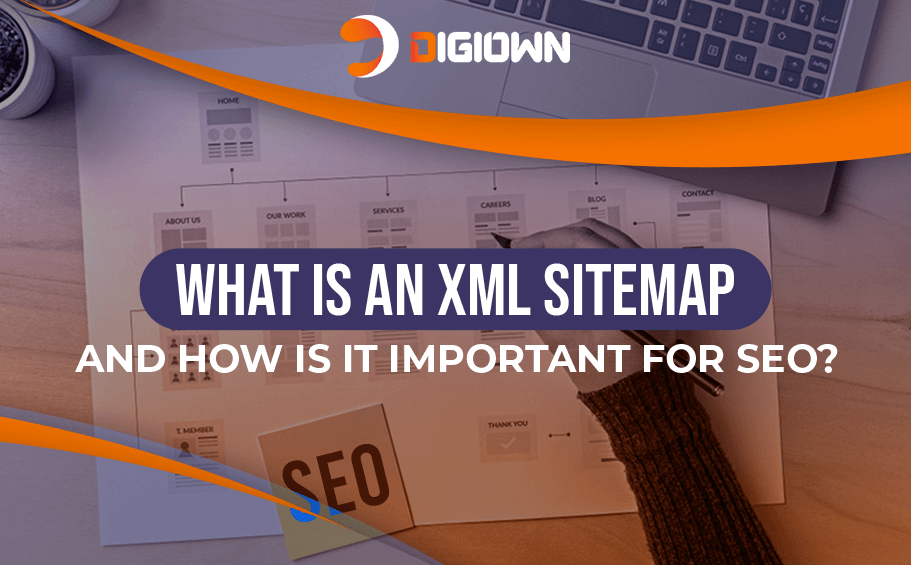
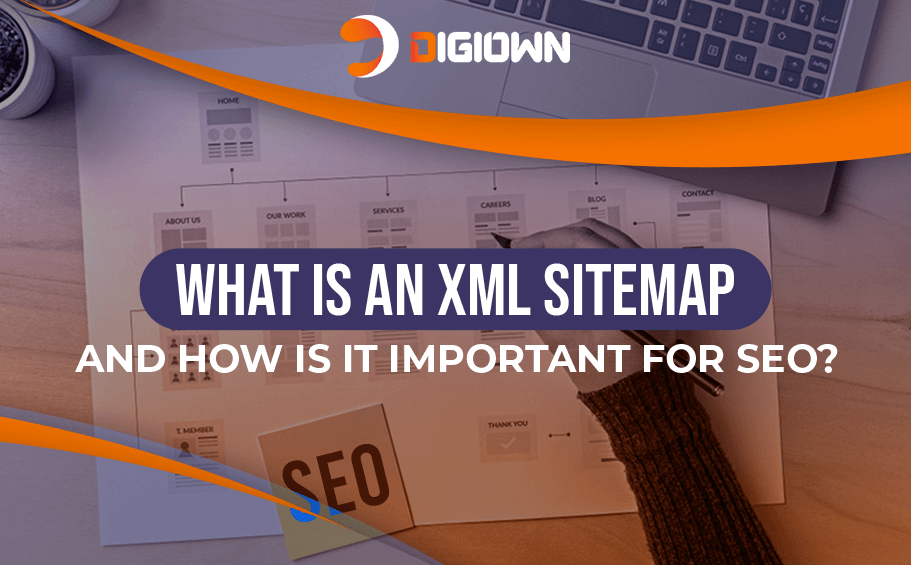
When you’ve taken your business on the digital platform, you need to ensure that Google finds your website and ranks it so that you get potential customers. How do you do that?
Well, there’s a rich profusion of ways. One very crucial factor is the XML sitemap. A good XML sitemap helps Google and other search engines reach all the important pages of your site. XML sitemaps are very important for the SEO strategy, as they allow Google to locate all your pages in a blink, even if you haven’t perfected your internal linking.
Let’s shed light on XML sitemap’s benefits and how they help your site rank better.
Table of Contents
What Are XML Sitemaps?
According to SEJ, the XML sitemap contains the list of all URLs of your website. It plays the role of a roadmap that enables Google to find all the content available and goes on to help Google crawl every page. Moreover, sitemaps also assist search engines in understanding the entire structure of your website.
If you have had any link with SEO, you’d know that you have to get your important pages crawled. Even if you are getting that done, there are times when these pages are hard to find since there are no internal links pointing towards them. This is where a sitemap completes the puzzle; it helps Google or other search engines find the pages and content that aren’t linked.
Search engines have their bots that crawl the World Wide Web to find pages online. Although these bots are pretty fast at their work, it still takes a lot of time to find a specific page on your website because of the sheer amount of content present online. As mentioned above, the XML sitemap jumps in to help here. This is a file on your website that informs the search engine crawlers about what they should look at on your site. The sitemap looks like this:
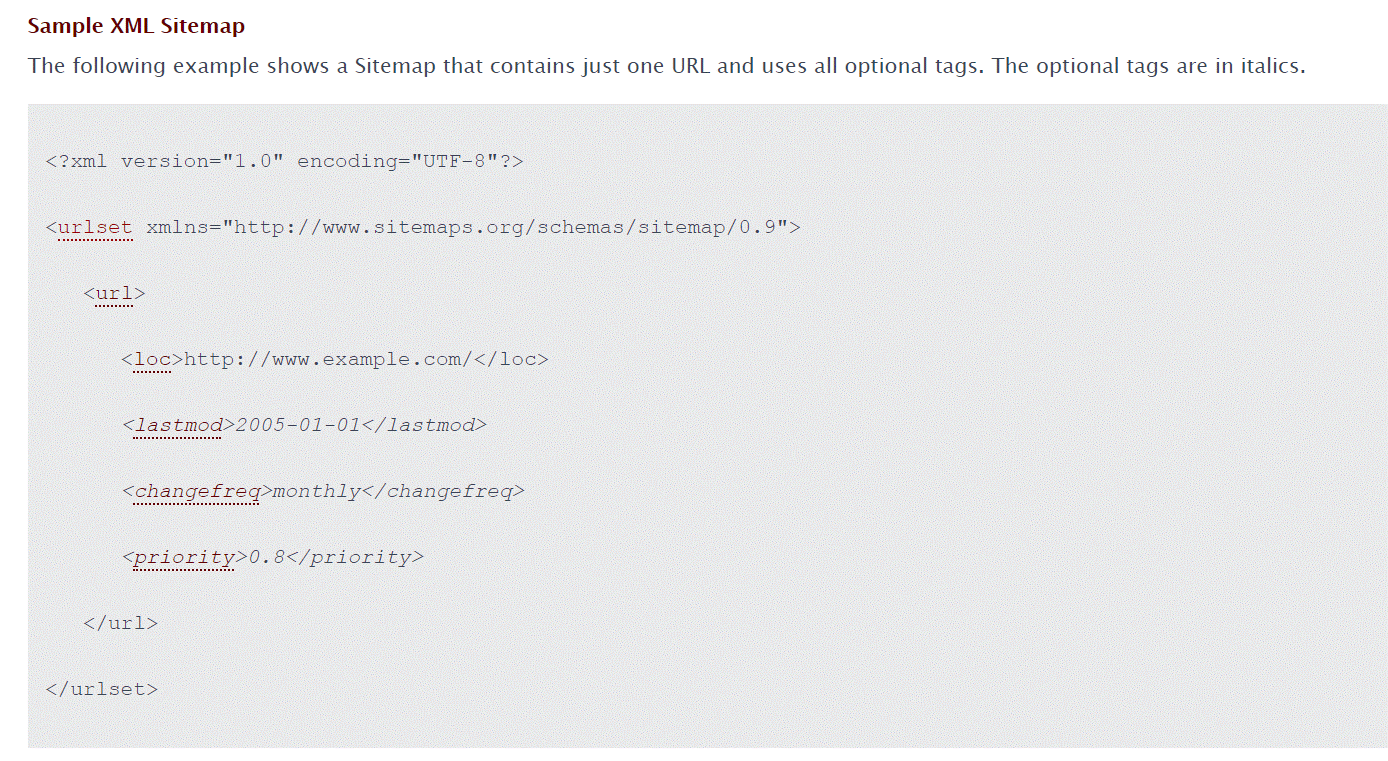
In the picture above, we have a sitemap showing only one link.
There are a few important parts of the sitemap. The first and foremost is the <urlset>. This tag contains all the URLs in a sitemap. The next essential element is the <url> tag that has all the required information for the individual URLs.
Let’s now get to individual URL information.
Under the URL tag, we have the location tag (<loc>). This is where you feed the URL you want to be crawled. Apart from these, other parts of the sitemap aren’t important for the search engines, but they are still playing an essential role.
Then we have the last modification tag (<lastmod>) that tells you where the file was previously modified.
The change frequency tag (<changefreq>) tells how often you update the pages.
Priority tag (<priority>) informs crawlers on which page is more important on your site.
Below is an example of an XML sitemap taken from the New Yorker. You can find all the typical sitemap parts mentioned above:
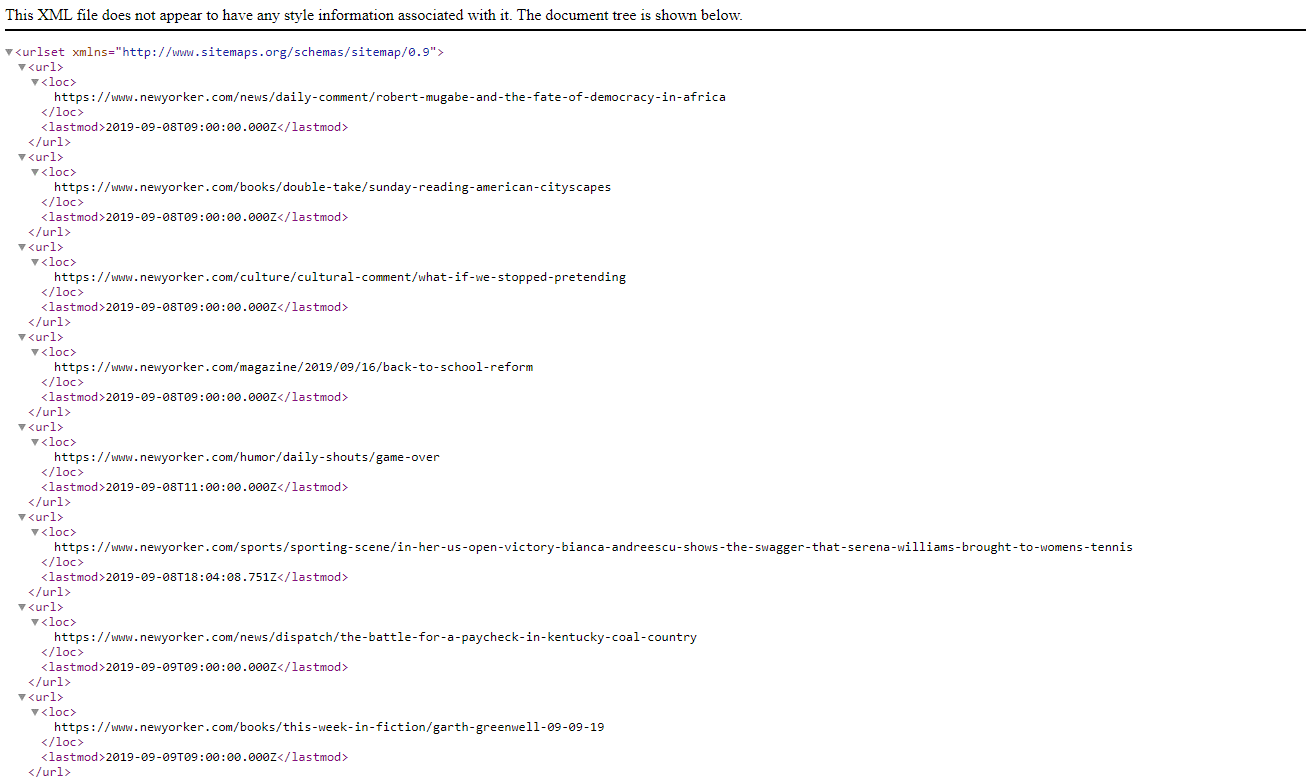
What Websites Need XML Sitemap?
According to Google, sitemaps are most beneficial for:
- Large websites
- Websites with large archives
- New websites that have only a few external links
- Websites that have rich media content
These websites might be the ones to enjoy XML sitemap benefits the most, but note that sitemaps are good for every website. Every single website registered on the World Wide Web requires Google to find its most important service/product pages. Google should also know when they were last updated. You can find this feature easily in the Yoast SEO plugin.
Which Pages Should You Put In Your XML Sitemap?
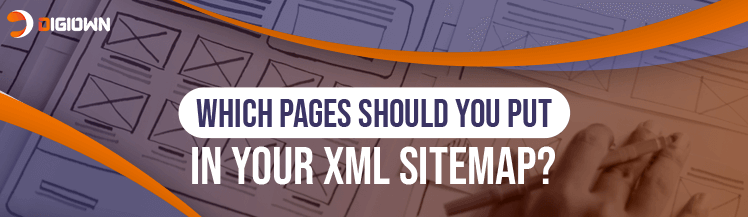
Oftentimes, webmasters and SEO executives raise this question: which page is to be included in the XML sitemap? If you’re having the same issue, make sure you always consider the relevance of the URL. Start by answering these questions: when and how many visitors are landing on a specific URL? Are the results good? Do you want visitors to see this page?
Once you’re through this, you can easily prioritize your URLs. Also, if you don’t want a particular URL to show up in the search results, you can add a ‘noindex tag’.
An important thing to note here is that leaving a certain URL out of your sitemap does not mean Google won’t ever index it. If your internal linking is strong, Google will find it and get the URL indexed.
Here are some examples of pages you don’t want Google to find and index immediately:
1. Blog
Having a blog section on your website is very important for a good SEO strategy. If you’ve started a new blog, you would need Google to find the most recent posts at first, so that the target audience can interact with the post in the search results. Therefore, it’s only right to create an XML sitemap. You can have a few categories and first posts for the sitemap along with some tags for starters. However, you won’t have sufficient content to fill the tag overview pages. This “thin content” won’t provide much value to the visitors. In such a case, you can leave the tag’s URLs out of the sitemap for some time. Instead, set the tag pages to “noindex, follow” so that people cannot find them in the search results.
2. Media & Images
Media and Image XML sitemaps are usually irrelevant and unnecessary for a lot of websites. This is because all your images are already there in the posts and pages sitemap. Having a separate media or image sitemap is of no use, which is why you can leave this out. However, there can be an exception i.e. if images are your main business. For instance, if you have a photography or event management business, you will need to show a separate media or image sitemap to the search engine.
How Will Google Find Your Sitemap?
You are creating the sitemap for Google so that the search engine can find it, but how do you speed up the process? Add the sitemap to your Google Search Console account. Go to the ‘Sitemaps’ section in the console, and you’ll find out if the XML sitemap is already added or not. Add the sitemap on top of the page if it’s not already there. This helps ensure that Google has indexed all the pages in your sitemap.
But what if you don’t have a Search Console account linked to your website? In such a case, you will have to create it first. Once the account is created, find “sitemaps” in the “index” heading.
Click on “Sitemaps” and you will get to the page where you have the option to add your sitemap URL. Put the URL in the box labelled “Add a new Sitemap” and hit the submit button. You’ll have your sitemap uploaded on Google!
It must also be noted that Google won’t immediately crawl your site. Expect the search engine to take a few days. However, you can check the sitemap report to see how many URLs Google has found from your sitemap.
Also, if you note there’s a significant difference in the ‘submitted’ and ‘indexed’ number on a certain sitemap, you will have to dig in further. There can be several reasons for this. One most common is an error that’s preventing some of your pages from getting indexed. To get rid of this issue, you can get more links directing to the content or pages that haven’t been indexed yet.
How Do Sitemaps Affect SEO?
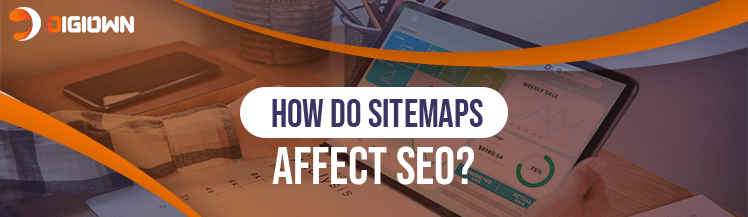
Call the sitemap the basic model or plan for your website. This file contains all the necessary information about the pages or media on your site and how they are related to each other.
Know that Sitemaps have a very significant positive effect on your SEO. Although we’re talking about XMLs, but HTML sitemaps are also a very helpful tool for an effective SEO strategy. Mostly you’ll find a link to the HTML sitemap in the footer of your website.
The basic purpose of an HTML sitemap is to aid people and crawlers. It brings convenience for the search engine crawlers to search and index links on your website.
XML sitemaps, on the other hand, help crawlers find new pages that have to be indexed.
XML sitemaps for SEO become relevant because crawling and indexing pages on your website are the most important factor in how search engines decide on where your site is going to rank.
Therefore, XML sitemaps can definitely give your SEO a good boost.
Wrap Up
Having a good XML sitemap should be a critical part of your technical SEO. You can get yourself a good XML sitemap generator tool that crawls the contents of your sire and generates the sitemap.
Think you need professional help in creating the right sitemap for your website? Get in touch with Digiown today to have the most experienced and skilled SEO executives work on your site to ensure good rankings on Google and other search engines.