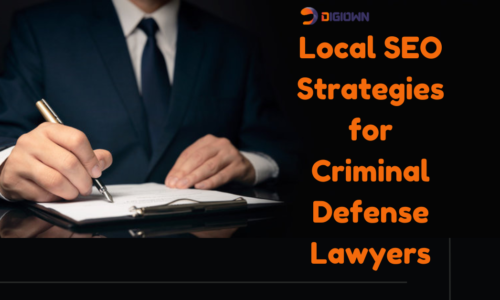What Is Core Web Vitals and Why Is It Important For SEO In 2022?
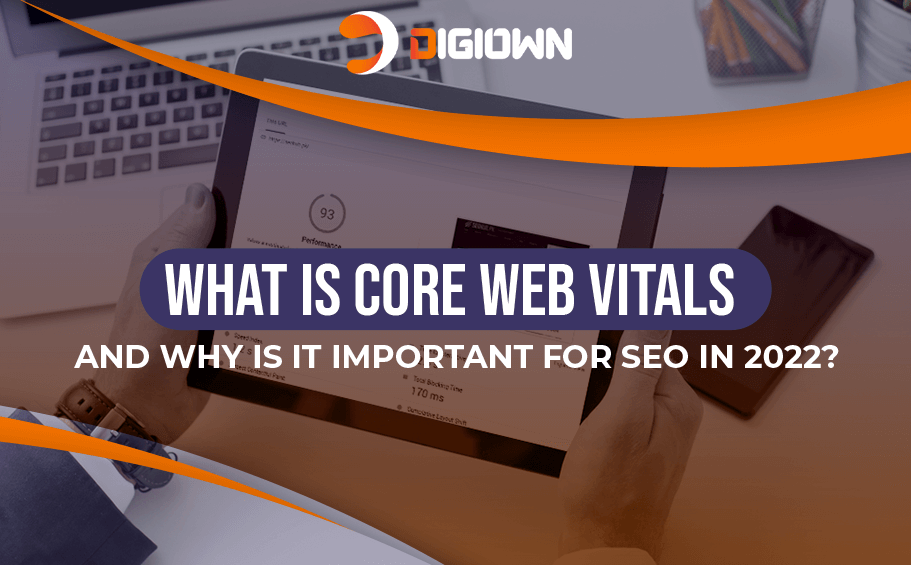
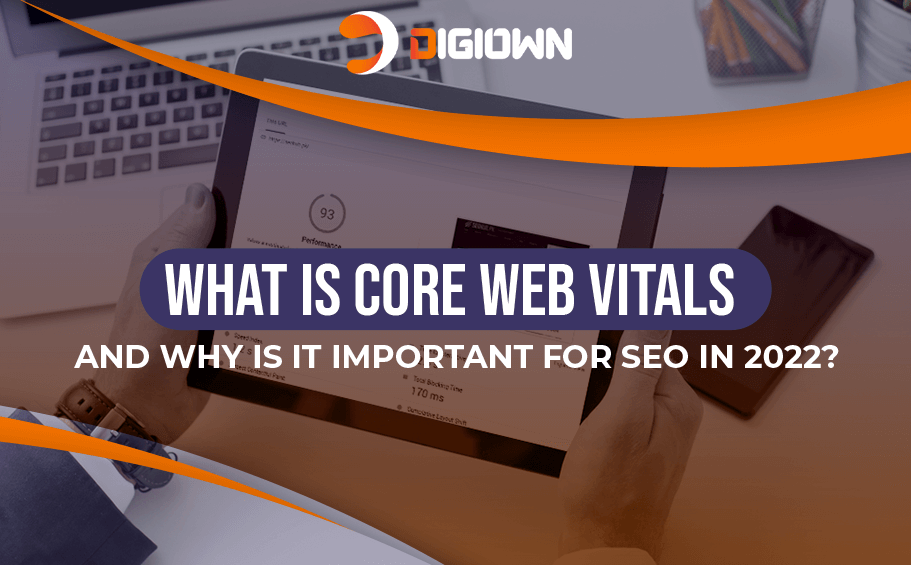
SEO has made significant progress, and the previous year, 2021, was one of the biggest. We witnessed Google rolling out the indent update, allowing sites to have multiple relevant pages that appear on the Search Engine Result Pages (SERP). The continuous scroll update to mobile search also appeared that ensured automatic loads for the next batch of results as soon as any user scrolls to the bottom of the search page. Last but not the least, the title rag rewrites that changes the site’s title with its H1 tags and other elements.
Not many people liked these changes, but Google’s SERP is the boss here, and we all have to rank the way it says us to.
Apart from this, another infamous release was the Page Experience Update based on Google’s Core Web Vitals metrics.
Table of Contents
What Are Core Web Vitals?
The core web vitals update rolled out to give visitors of any website a more pleasant and secure experience. There are a set of metrics given by Google that enable developers to understand how users experience a certain page. You might have heard that Core Web Vital was made specifically for the developers, but that’s not quite true. These tools are beneficial for all site owners as they break down the real-world experience you see on a page.
Speaking of Core Web Vital metrics, they prioritize the user experience by inspecting the page with the help of these three signals:
- Page loading performance
- Ease of interaction
- Visual stability of a page from the user’s point of view
The above points give their own perspective on various elements that affect how users engage with a website. A pro web developer sees user experience in its entirety, but that’s not something a non-technical website owner can do. That’s where the web vital metrics come into play. These independent metrics break down the different variables in small fragments, enabling the site owners to find and fix all technical issues throughout the website.
The metrics won’t give you a holistic understanding of the user experience on the website, but each metric can be grouped together to help developers identify and troubleshoot in a systematic manner.
Let’s shed light on the 3 most essential metrics included in the Core Web vitals to help you improve your website.
1. Largest Contentful Paint (LCP)

The core web vital LCP is a metric that site owners can leverage to examine the user experience on their site. It also helps them to see if the user is provided the value they are looking for.
Site owners MUST have pages on their site that load fast in order to maximize the user experience. As important as the load time is for a better user experience, it also has a significant impact on the page’s ranking on the search engine. There are multiple studies that prove how fast loading pages create amazing engagement and subsequently bring conversions when compared with slow loading pages.
2. Cumulative Layout Shift (CLS)
In order to ensure your visitors are turning into potential customers, you must make it very easy for them to interact with links and buttons. This is by far the best approach to drive sales. Core web vital CLS is a metric that looks for all the links and buttons on the site’s page that shift after the page has loaded. It also provides accurate information on the level of difficulty users are facing when they engage with different elements on the site after the page has been rendered.
The design, layout, and overall user experience, are some crucial components that ensure a higher retention time of a user on your page. The visitor will easily get frustrated if the web page shifts things while they are reading. The CLS metric assists web developers in determining if the images or links are shifting on the page. Once they know this, they can help improve the drive-click-through rate, and usability, and subsequently, enhance online sales.
3. First Input Delay (FID)
Every user on the internet prefers to have a page that loads fast and is easy to interact with. The metric First Input Delay (FID) measures input latency. This is the time needed for a page element to respond to a user’s input. So, the FID keeps track of input latency to find pages that are probably causing frustration for your audience.
In modern times, developers are creating amazing websites that use a lot of technologies and dynamic content widgets to enhance the user experience. These modern websites may have great content delivery and they are very much appealing to the eye, but all these enhancements put a great burden on the load time as well. The delay times go up causing the user to wait for their browser to load the page.
Developers are required to work on reducing the load time of the page in order to improve engagement and have better usability across the site.
Measuring User Experience With Core Web Vitals

According to SEJ, core web vitals can be measured using several tools. These are:
- Search Console
- PageSpeed Insights
- Lighthouse
- Chrome DevTools
- Chrome UX Report
- Web Vitals Extensions
Measuring The LCP
LCP is basically a measure of time taken by different content blocks to load on the screen of the user. It’s measured with a lot of elements and has an impact on SEO, leading to higher organic search engine rankings. Usually, the elements measured in LCP are:
- Images
- Background images
- Block-level text elements like paragraph tags
Ideally, as a site owner, you should aim for LCP under 2.5 seconds when a page starts loading.
How Is Cumulative Layout Shift Measured?
The CLS score you see is a mix of two different constructs: the impact fraction and the distance fraction. These keep track of the layout shifts.
The impact fraction sees how unstable elements affect the viewport between two frames. The total visible area is measured by taking into account the union of the original element and the shift.
Distance fraction is the maximum distance that any unstable element moves in regard to the viewport. It could be vertical or horizontal.
What’s A Good CLS Score?
The CLS score increases or decreases in proportion to the displacement done by unstable elements on the page. This is why from the UX perspective, having a lower CLS score is always better.
- Great score: less than 0.1
- Good but needs improvement: 0.1 < score > 0.25
- Poor: More than 0.25
What Does FID Measure?
This metric is responsible for measuring how responsive a page is when it loads element inputs from a user. It records things like clicks and key presses.
As a site owner, you should aim to provide a good user experience with FID that sits below 100 milliseconds.
Another important thing to note here is the fact that FID isn’t easy to measure since this data can only be tracked in the field. The FID score will be based on variables that aren’t much in your control. Factors like the device capability of users and the internet speed of your audience make up the FID score.
Other Metrics
There are other metrics as well that play an important role. They might not have a direct impact on the user experience, but these metrics quantify lag times and other technical factors that impact user experience.
Read further to learn about these metrics to understand the experience your visitors have on your site.
1. First Contentful Paint
The FCP measures the time a user’s browser takes to render DOM elements. These elements are images, non-white <canvas> elements, and SVGs. All render-blocking resources are identified by this metric and it’s measured within seconds. The range of FCP scores:
- 0-2 seconds: Fast
- 2-4 seconds: Moderate
- Above 4 seconds: Slow
2. Speed Index
SI displays the average time content on your site takes to appear in front of the user. Speed Index will identify all the extra JavaScript on the page and will measure it in milliseconds. The range of SI scores you’ll see are:
- 0-4.3 seconds: fast
- 4-5.8 seconds: Moderate
- Above 5.8 seconds: slow
3. Time To Interact
TTI metric measures the time it takes for the content to become fully interactive. This metric will enable you to identify any page that has excessive JavaScript and will be measured within seconds. The TTI score key:
- 0-3.8 seconds: fast
- 9-7.3 seconds: moderate
- Above 7.3 seconds: slow
4. Total Blocking Time
TBT metric allows site owners to examine the time taken for a web page to respond to specific user input. The metric finds all unneeded JavaScript and it is measured in milliseconds. The TBT scores are:
- 0-300 milliseconds: fast
- 300-600 milliseconds: moderate
- Above 600 milliseconds: Slow
Wrap Up
Are Core web vitals a ranking factor? The answer is YES, but these metrics do not directly impact the ranking of your site. It must be understood that Search Engine Optimization is a very comprehensive thing that encapsulates a rich profusion of practices to get the results. One of those practices is taking care of the core web vitals that enhances the user experience of your site. You can download the Core web vitals chrome extension on your browser to easily measure the metrics.
Need your digital business to rank top on Google? Get in touch with Digiown today.